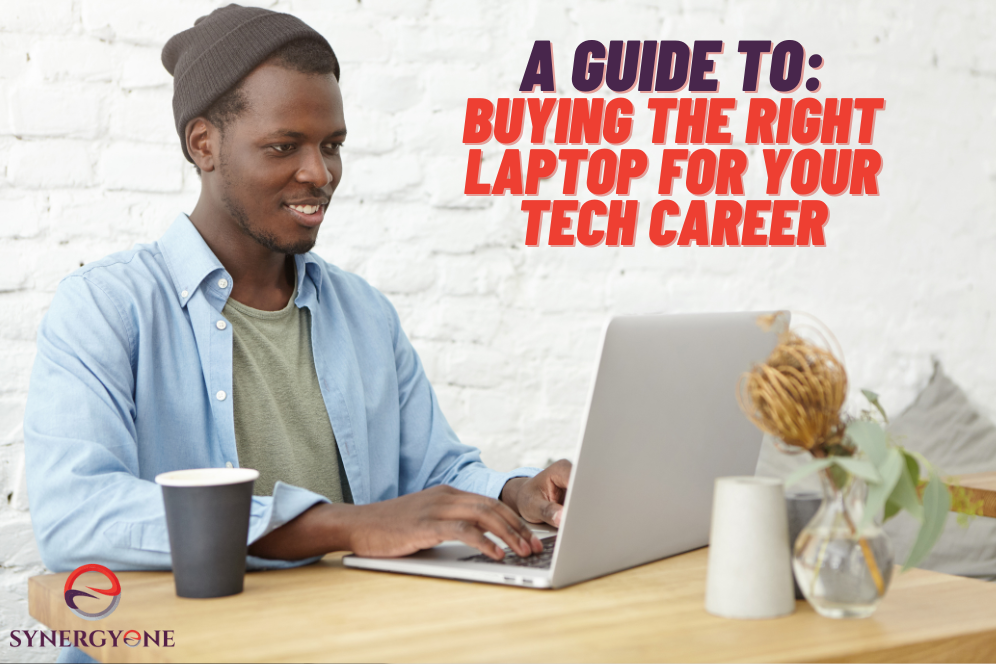Tech Career
Getting into tech is an exciting journey and having the right laptop can make all the difference. Buying the right laptop with the minimum requirements to get the job done in your tech field is not just a gadget but a necessity and a gateway to your success in the tech industry. Are you a budding software developer, a graphic design enthusiast, a cyber security wannabe, or a digital marketer? picking the perfect laptop can propel your career to new heights. Let’s dive into the key considerations to help make an informed decision when purchasing a laptop for your tech career.
1. Performance
In the tech world, speed and efficiency are paramount. A high-performance laptop with a powerful processor, like the Intel Core i5 or i7, AMD Ryzen 5 or 7, will ensure that you can run complex simulations, code, design, and manage heavy workloads without a hitch.
2. RAM Capacity
An adequate RAM (Random Access Memory) is another crucial component of a laptop. A larger RAM capacity allows you to run more applications simultaneously and handle heavy tasks. A RAM capacity of 8GB is suitable for minor tech tasks but ram it up a notch to 16GB for heavy-duty tasks like web development, gaming, and video editing.
3. Storage Solutions
Consider newer technology SSDs (Solid State Drives) over HDDs (Hard Disk Drives) for faster boot times, quicker file access, and overall enhanced performance. SDDs are faster, lighter in weight, use less power, and can also survive an accidental drop, but are more expensive. If you need a larger storage capacity at a lower price, HDD is your best bet. For some tech professionals, a 512GB SSD strikes a good balance between space and speed. If you deal with massive datasets or extensive software suites, looking at 1TB or higher might be beneficial.
4. Operating System
The operating System (OS) is important because it acts as an interface between the user and the computer’s hardware as we can’t use computers without them. Choosing the right OS according to your use can make a difference to your overall experience. Here are a few OS you can consider.
4.1 Windows
Windows OS designed by Microsoft is the most commonly used and popular OS on systems worldwide. It is user-friendly, supports various types of hardware, and is suitable for general and tech use.
4.2 MAC OS
Mac OS designed by Apple is exclusively for Apple’s Macintosh systems. It has an elegant interface, strong security, and a high performance. Mac OS comes with a higher price as compared to Windows OS with the same specifications.
4.3 Linux
Linux OS is an open-source software available in various distributions such as Fedora, Ubuntu, Debian, etc. Linux is the only OS that allows users to use, study, modify, and distribute the software. Though more stable than other OS, it is not suitable for novice users who do not have adequate technical knowledge about operating systems.
5. Display
A high-quality display is your window to the digital world of technology. For coding and design, a large screen with a resolution of at least 1920×1080 (Full HD) provides clarity and ample space to work efficiently. Consider laptops with anti-glare screens and good color accuracy, especially if you’re into web design or visual content creation.
6. Battery Life
For techies on the move, a laptop that balances powerful performance with long battery life is golden. Look for laptop models that offer at least 8 hours of battery life, and fast charging options to ensure productivity isn’t hampered by the constant need for a power outlet.
7. Connectivity
If you are considering building a career in tech, having a laptop with a comprehensive set of ports to connect with other devices and peripherals. USB-C/Thunderbolt ports, HDMI, and SD card slots add flexibility and ease in data transfer, display connections, and expanding your workstation. For those in networking or hardware-oriented roles, a laptop having Ethernet port availability is important.
8. Future-Proof Features
Depending on your specific tech domain, investing in a laptop with upgradable components and the latest technology ensures longevity and adaptability. Features like touchscreens, 2-in-1 convertibility, and high refresh rates might be worth considering.
9. Price and Warranty
Set a realistic budget that aligns with your needs and career goals without paying extra for features you won’t use. Remember, a higher price doesn’t always equate to better suitability for your job. Also a reliable warranty and customer service can save a lot of hassle and money in the long run.
10. Where to Buy
When selecting a place to buy a laptop, it’s crucial to consider factors such as pricing, product range, customer service, and after-sales support. Comparing prices across various retailers can help find competitive deals, while a wide selection allows for better choice and comparison of features. Customer reviews and retailer reputation provide insight into service quality and reliability. A detailed return policy is essential to ensure protection against potential issues. Convenience also plays a role; local stores offer the advantage of immediate availability and easier returns, while online retailers might provide broader options, online shopping, and home delivery.
Choosing the right laptop for your tech career is a balance of performance, durability, and personal preference. It’s an investment in your professional future. By considering the above factors, you can select a laptop that not only meets your current needs but also anticipates the demands of tomorrow’s tech landscape. Gear up, dive into the digital world, and let your laptop be the launchpad for your tech career’s success!
Let us know in the comment section other gadget necessities needed to start a career in tech.